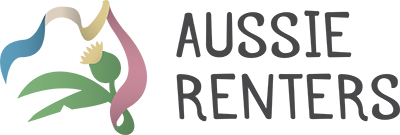Evidence gathering
This form will present your Evidence or Intelligence (Intel) you have gathered as well as your Ongoing issues. If you have used our Notes section to enter specific issues and these have covered your ongoing issues, you do not have to enter them again. The Ongoing issues was added here to help you get the information into our database instead of finding your way around our App.
The difference between Evidence and Intel is easy, one is fact and they other supports what could be fact. For instance, the wardrobe door was slightly damaged and the landlord is claiming $500 for it’s replacement. Quote has been supplied and this is evidence that the work has not been completed. A quick look online reveals the same wardrobe door identical to the one that requires replacing from a well known hardware supplier will cost $80 to purchase. We all know how hard it is to slide the wardrobe roller door in, so $420 is not justifiable to purchase and replace the door. This information is what we refer to as Intel (sorry the name came from working with Police for too long!)
You will find this form similar to the Bond refund notes but has the same general details as the Claim against bond money form. If you require specific information to appear in your court file, you will need to complete the relevant Note form otherwise entering the information in this form will provide a general paragraph.
 What this means is, if the issue was noted in the entry report, you could use the Notes section to record or Evidence or the start (initial) of an ongoing issue. The provision for noting it at entry has been supplied but a reason for a repair not remedied when agreed to at entry is in the Entry notes form.
What this means is, if the issue was noted in the entry report, you could use the Notes section to record or Evidence or the start (initial) of an ongoing issue. The provision for noting it at entry has been supplied but a reason for a repair not remedied when agreed to at entry is in the Entry notes form.
Here’s how you enter this form
Email = is the identifier. We use it to find you in the master database to ensure you are a member (approving our service to you)
Date = use the date the event or incident happened. We sort your data into chronological order so the Statement of Evidence flows in a logical manner.
Action, what, who = Made a filenote → about the → Property. Use this when you have gathered information that did not have any other action like Sent an email → to the → Property manager.
Where = a list of rooms appear along with General – exterior, interior and property. If your response is about “other” items, you use the General – property response for regarding.
Item = this is a mixture of items in the property (cupboard, walls etc) and general items (break lease fee, bond and carpet). Once again, if the response does not contain something you need, let us know on the above email address. Scan through what we have supplied and then send an email asking for a manual change. We will adjust your claim document as well as adding your response to our dropdown.
About = Evidence, Intel or Ongoing Issues?
Regarding = these are listed in categories of Cleaning, Damages, Financial, Maintenance, Privacy, Rent, Repairs, Replace, Tenancy agreement and Utility charges.
Response = enter the phase that the information relates to. For instance, if an ongoing issue was recorded from entry and never fixed at the end, enter Exit and in details Ongoing since entry (not remedied).