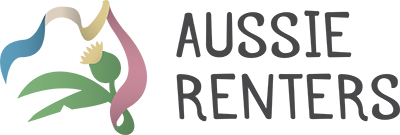COVID-19 Quick Guide
Our TERMS App is so simple to use and the Inspection recorder will let you complete an independent inspection within minutes all on your mobile device.
Download a copy of our Quick Guide to get started and understand what you are recording however if you want to get going immediately, you need to complete the following important requirements:
-
Your Details - this makes your unique code for gathering your inspection. Each time you sync to Aussie Renters you will need to select your unique code. The unique code is half of the identification check we use.
-
Your Letter - we gather information to personalise your letter. After checking the smoke alarms work and taking a quick water meter read, you can respond to this form. A rent payment record/ledger will be requested as it may prove to be invaluable at this point in time, if things go haywire down the track. If you do not want these sentences included, please leave these fields blank.
-
Record your inspection – square images are required for this report! We have no idea what is up or down so if the images are not square, your report will be thrown out and images may not appear correctly. Please change your settings for image captures to 1:1 as square pictures are required for this report. Once the images are set, select your unique code and start recording.
-
Confirm your request for this inspection report by becoming a member. This is the second step to the request verification. If you are not a registered member, the documents will not be produced and the data will be deleted. Please note: the registration form asks for your agent/landlord's name and address. If you do not wish to provide these details, please write “Not provided” and amend your letter and report accordingly. We do not use your data for any other purpose, we merge the documents on your behalf and all correspondence is sent to the member not the agent/landlord.
|
Standard room image captures |
Issues to report |